Dropbox is a cloud storage service that enables users to save files online and sync them to their devices. Launched in 2008 by Drew Houston and Arash Ferdowsi, Dropbox has grown to become one of the most popular cloud storage solutions available today. Its primary purpose is to offer a reliable and efficient means for storing, sharing, and accessing files from anywhere with an internet connection.
The core functionality of Dropbox revolves around its ability to store files in the cloud. Files uploaded to Dropbox can be accessed via the Dropbox website, desktop applications for Windows, macOS, and Linux, as well as mobile apps for iOS and Android. This flexibility ensures that users can access their files from virtually any device.
How to Use Dropbox
Creating an Account
To begin using Dropbox, an account must first be created. This can be done by visiting the Dropbox website and signing up with an email address. Users have the option to choose between a free plan, which offers a limited amount of storage, and several paid plans that provide additional storage and features.
Installing the Application
After an account has been created, the Dropbox application should be installed on the user’s devices. This process involves downloading the appropriate application from the Dropbox website or app store and following the installation instructions. Once installed, the application will create a Dropbox folder on the device, which will serve as the primary location for syncing files.
Uploading Files
Files can be uploaded to Dropbox by either dragging and dropping them into the Dropbox folder on a computer or by using the upload function on the Dropbox website or mobile app. Once a file has been added to the Dropbox folder, it will automatically be synced to the cloud and made accessible from any device linked to the account.
Syncing Files
The syncing process ensures that any changes made to files in the Dropbox folder are reflected across all linked devices. This is done automatically and in real-time, providing users with the convenience of always having the most up-to-date version of their files. Syncing can also be paused or resumed as needed through the Dropbox application.
Sharing Files and Folders
One of Dropbox’s most useful features is its ability to share files and folders with others. This can be accomplished by right-clicking on a file or folder in the Dropbox folder and selecting the “Share” option. A link will then be generated, which can be sent to others via email, text, or any other communication method. Permissions can also be set to control whether recipients can view, comment, or edit the shared content.
Collaborating on Files
Collaboration is made easy with Dropbox through its various tools and integrations. Users can leave comments on files, mention others to notify them, and view version history to track changes. Additionally, Dropbox integrates with popular productivity tools like Microsoft Office and Google Workspace, allowing users to edit documents directly within Dropbox.
Managing Files
Files stored in Dropbox can be managed through the web interface, desktop application, or mobile app. Users can create folders to organize their files, rename or move items, and delete files when they are no longer needed. Deleted files are moved to a “Deleted Files” folder, where they can be restored within a certain period before being permanently removed.
Using Dropbox Paper
Dropbox Paper is a collaborative workspace included with Dropbox. It allows users to create and share documents, notes, and tasks with their team. Dropbox Paper supports rich media such as images, videos, and code snippets, making it a versatile tool for project management and brainstorming sessions.
Security and Privacy
Dropbox takes security and privacy seriously, employing various measures to protect user data. Files stored on Dropbox are encrypted both in transit and at rest, and users can enable two-factor authentication for an added layer of security. Additionally, Dropbox offers features like password protection for shared links and remote device wipe to safeguard data in case of lost or stolen devices.
Advanced Features
Dropbox offers several advanced features for users who require more than just basic cloud storage:
- Smart Sync: This feature allows users to access all their files without taking up local storage space. Files can be marked as online-only, meaning they are stored in the cloud but appear as if they are on the user’s device.
- Dropbox Rewind: Dropbox Rewind can be used to undo a large number of changes made to files and folders, essentially allowing users to “rewind” their Dropbox to a previous state. This is particularly useful in cases of accidental deletions or ransomware attacks.
- Showcase: For users who need to share files in a professional manner, Dropbox Showcase provides a way to present files with custom layouts, branding, and analytics.
Dropbox: Pros, Cons, and Top 10 Alternatives
Introduction
Dropbox, a widely used cloud storage service, has revolutionized the way data is stored, accessed, and shared. Since its inception in 2007, it has garnered a vast user base due to its user-friendly interface and robust functionality. However, like any technology, Dropbox has its strengths and weaknesses. This article will delve into the pros and cons of Dropbox, followed by an exploration of the top 10 alternatives available in the market.
Pros of Dropbox
1. Ease of Use
The interface of Dropbox is intuitive and straightforward, making it accessible to users of all technical levels. Files can be easily uploaded, organized, and shared with minimal effort.
2. Cross-Platform Compatibility
Dropbox supports various operating systems, including Windows, macOS, Linux, iOS, and Android. This cross-platform compatibility ensures that files can be accessed from virtually any device.
3. Integration with Third-Party Apps
A significant advantage of Dropbox is its ability to integrate seamlessly with numerous third-party applications. Tools like Microsoft Office, Slack, and Zoom can be used in conjunction with Dropbox, enhancing productivity and collaboration.
4. File Sharing and Collaboration
Dropbox allows users to share files and folders effortlessly. Permissions can be set to control who can view or edit the content. The integration of collaboration tools enables real-time editing and commenting on shared documents.
5. Security Features
Advanced security features are provided by Dropbox, including two-factor authentication and encryption for data at rest and in transit. These measures help ensure that sensitive information remains protected.
6. Automatic Syncing
Files are automatically synced across all connected devices. Changes made to a file on one device are immediately reflected on all others, ensuring that the most recent version is always available.
Cons of Dropbox
1. Limited Free Storage
A significant drawback of Dropbox is its limited free storage space. The basic plan offers only 2 GB of storage, which may not suffice for users with substantial data storage needs.
2. Pricing
Dropbox’s pricing can be considered high compared to some of its competitors. The cost of additional storage and premium features may not be justified for all users.
3. Privacy Concerns
Concerns about data privacy have been raised due to Dropbox being based in the United States, where data protection laws may not be as stringent as in other regions. This factor might be a dealbreaker for users handling highly sensitive information.
4. File Size Limitations
While Dropbox allows the upload of large files, there are limits imposed on file sizes when using the web client. Files larger than 50 GB cannot be uploaded via the web interface, which can be restrictive for some users.
5. Limited Offline Access
Offline access is limited to files that have been specifically marked for offline use. This limitation can be inconvenient for users who need constant access to their files without internet connectivity.
Top 10 Alternatives to Dropbox
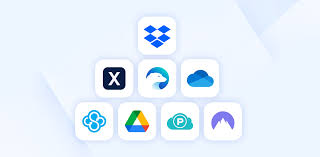
1. Google Drive
Google Drive offers 15 GB of free storage and integrates seamlessly with Google Workspace. Collaboration is facilitated through real-time editing and commenting on documents, spreadsheets, and presentations.
2. Microsoft OneDrive
OneDrive provides tight integration with Microsoft Office and offers 5 GB of free storage. Users can benefit from advanced collaboration features and cross-platform compatibility.
3. Box
Box focuses on enterprise-level solutions, offering robust security features and extensive third-party integrations. Collaboration tools are built into the platform, making it suitable for business environments.
4. iCloud Drive
iCloud Drive is an ideal choice for users deeply embedded in the Apple ecosystem. It offers 5 GB of free storage and seamless integration with macOS and iOS devices.
5. Sync.com
Sync.com is known for its strong emphasis on security and privacy. End-to-end encryption is provided, ensuring that only the user can access their data. A generous free storage allowance of 5 GB is offered.
6. pCloud
pCloud offers 10 GB of free storage and a unique lifetime plan. It supports file versioning and offers robust security features, including optional client-side encryption.
7. Tresorit
Tresorit focuses on providing secure cloud storage solutions with end-to-end encryption. Although it is priced higher than some competitors, the emphasis on security makes it a preferred choice for users with stringent privacy requirements.
8. Amazon Drive
Amazon Drive offers 5 GB of free storage and integrates well with Amazon’s ecosystem. While it may not offer as many collaboration features as some competitors, it is a reliable option for basic cloud storage needs.
9. Mega
Mega is renowned for its generous free storage allowance of 20 GB and strong encryption standards. It is an excellent choice for users prioritizing storage space and security.
10. Zoho WorkDrive
Zoho WorkDrive is part of the Zoho Office Suite, offering 5 GB of free storage. It provides robust collaboration tools and integrates seamlessly with other Zoho applications, making it suitable for business users.
Conclusion
Dropbox is a versatile and reliable cloud storage service that caters to both individual and business needs. Its ease of use, robust syncing capabilities, and extensive sharing and collaboration tools make it a valuable asset for anyone looking to store and manage their files securely online. By following the steps outlined above, users can effectively utilize Dropbox to streamline their workflows and enhance productivity.










