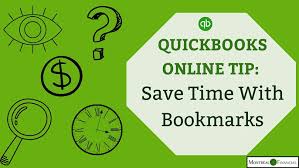Managing finances efficiently can be challenging, but with the right tools, the process can be streamlined. QuickBooks, a popular accounting software, offers various features that simplify financial management. Below, time-saving tips for using QuickBooks will be discussed, emphasizing methods that can reduce the time spent on managing finances.
Automating Transactions
One of the most significant time-saving features of QuickBooks is its ability to automate transactions. This feature allows recurring payments, such as rent, utilities, or subscription services, to be scheduled and processed automatically. By setting up these recurring transactions, the need to manually enter payment details every month is eliminated. This automation not only saves time but also reduces the risk of missing important payments.
Using Bank Feeds
Bank feeds in QuickBooks allow transactions from a bank account to be automatically imported into the software. This feature eliminates the need for manual data entry of each transaction, significantly reducing the time spent on bookkeeping. Once transactions are imported, they can be quickly categorized, matched with existing records, or flagged for further review. The bank feeds feature ensures that the financial data is always up-to-date, which helps in maintaining accurate records.
Creating Custom Reports
QuickBooks offers the ability to generate custom reports, which can be tailored to meet specific business needs. By setting up these custom reports, the process of gathering and analyzing financial data can be streamlined. Reports can be scheduled to run automatically and can be sent directly to the inbox, eliminating the need to manually generate them each time they are needed. This feature allows for quick access to important financial information, saving time and enhancing decision-making.
Utilizing Keyboard Shortcuts
Efficiency in using QuickBooks can be greatly improved by learning and using keyboard shortcuts. These shortcuts allow common tasks, such as creating invoices or entering expenses, to be performed more quickly. Instead of navigating through multiple menus, tasks can be completed with just a few keystrokes. Over time, the use of keyboard shortcuts can lead to significant time savings, especially for users who frequently work within the software.
Setting Up Rules for Transactions
QuickBooks allows for the creation of rules that automatically categorize and assign transactions based on specific criteria. For example, if payments to a particular vendor always fall under a certain expense category, a rule can be created to ensure that these transactions are categorized correctly every time. This feature reduces the time spent on manually categorizing transactions and ensures consistency in financial records.
Integrating with Other Tools
QuickBooks can be integrated with various other tools and applications, such as payroll services, time tracking software, and CRM systems. These integrations enable data to flow seamlessly between different platforms, reducing the need for manual data entry and ensuring that all financial information is consolidated in one place. By automating the transfer of data between systems, the time spent on financial management can be significantly reduced.
Using the Mobile App
The QuickBooks mobile app allows for financial management on the go. Expenses can be tracked, invoices can be sent, and transactions can be reviewed from anywhere, at any time. The mobile app provides the flexibility to manage finances without being tied to a desk, saving time and allowing for more efficient use of resources. Additionally, receipts can be captured and uploaded directly to QuickBooks using the app, eliminating the need for manual entry later.
Scheduling Tasks
QuickBooks allows for the scheduling of various tasks, such as invoicing, bill payments, and report generation. By scheduling these tasks in advance, the need to remember and manually perform them each time is eliminated. This feature ensures that important financial tasks are completed on time, without the need for constant reminders. Scheduling tasks can help in maintaining a smooth workflow and can save a considerable amount of time.
Reconciling Accounts Regularly
Regular account reconciliation in QuickBooks ensures that the financial records are accurate and up-to-date. By reconciling accounts frequently, errors and discrepancies can be identified and corrected promptly. This practice saves time in the long run by preventing the accumulation of unresolved issues that could lead to more extensive problems. QuickBooks provides tools that make the reconciliation process straightforward and efficient, further enhancing time savings.
Delegating Access to Team Members
QuickBooks allows for multiple users to access the software, making it possible to delegate specific financial tasks to different team members. By assigning roles and permissions, different aspects of financial management can be handled by those with the appropriate expertise. Delegating tasks not only distributes the workload but also ensures that financial management is handled efficiently. This division of labor can lead to significant time savings, particularly in larger organizations.
Utilizing Templates
QuickBooks offers various templates for invoices, estimates, and other financial documents. By using these templates, the time spent on creating and customizing documents is reduced. Templates ensure consistency across all financial documents and can be customized to reflect the brand’s identity. Once a template is created, it can be reused, saving time and ensuring that all necessary information is included in each document.
Taking Advantage of Online Banking Integration
QuickBooks’ online banking integration feature allows for a direct connection with bank accounts. This integration enables real-time access to account balances and transaction histories without the need to log into multiple systems. Online banking integration simplifies the process of tracking finances and reduces the time spent on reconciling accounts. It also provides greater accuracy in financial reporting, as all data is pulled directly from the bank.
Conclusion
The use of QuickBooks for financial management can lead to significant time savings when its features are fully utilized. By automating tasks, using bank feeds, creating custom reports, and integrating with other tools, the process of managing finances becomes more efficient. Learning keyboard shortcuts, setting up transaction rules, and utilizing templates further enhance productivity. Regular account reconciliation and delegating access to team members also contribute to time savings. QuickBooks’ features, when used effectively, can transform the financial management process, making it faster and more efficient.