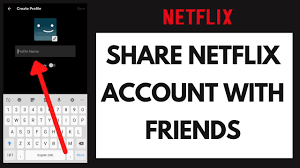How to Share a Netflix Account
Introduction to Netflix Account Sharing
Netflix is one of the most popular streaming platforms globally, offering a vast library of TV shows, movies, and documentaries. Sharing a Netflix account can be a convenient way to let family members or friends access the content you enjoy. This guide will explain how to share your Netflix account effectively, the benefits of doing so, and some considerations to keep in mind.
Creating a Netflix Account
To share a Netflix account, you first need to have an active Netflix subscription. If you don’t have one, you’ll need to sign up. Visit the Netflix website or app and choose a plan that suits your needs. Netflix offers several plans, including Basic, Standard, and Premium, each with different features and pricing. The Premium plan is often preferred for sharing as it allows more simultaneous streams and user profiles. After selecting a plan, enter your email address and create a password. Complete the payment process, and your Netflix account will be ready for use.
Understanding Netflix’s Plan Options

Netflix offers different plans, and understanding these can help you decide the best way to share your account. The Basic plan allows one screen at a time and does not include HD or Ultra HD quality. The Standard plan supports two simultaneous streams and HD quality. The Premium plan, which is the best for sharing, allows up to four simultaneous streams and includes HD and Ultra HD content. Choosing the right plan depends on how many people you want to share your account with and the quality of streaming you prefer.
Setting Up User Profiles
One of the best features of Netflix is the ability to create multiple user profiles under a single account. Each profile can have its own personalized recommendations and viewing history. To set up a new profile, log into your Netflix account and go to the “Manage Profiles” section. Click on “Add Profile,” then enter a name and choose an icon for the new profile. You can create up to five profiles on a single Netflix account. This feature ensures that each user gets a customized viewing experience and avoids mixing up viewing history.
Sharing Login Credentials Securely
When sharing your Netflix account, it’s essential to share your login credentials securely. Avoid sharing your password through insecure methods like email or text messages. Instead, consider using a password manager to share credentials safely. Password managers can securely store and share passwords without exposing them. Additionally, ensure that the people you share your account with are trusted friends or family to prevent unauthorized access.
Managing Account Settings
Netflix provides several settings to help you manage your account effectively. You can control which devices are connected to your account, set parental controls, and monitor account activity. To manage these settings, log into your Netflix account, go to “Account,” and navigate to the “Settings” section. Here, you can review the devices connected to your account, change your password, and adjust your parental control settings. Regularly checking these settings helps you keep your account secure and ensures that only authorized users have access.
Monitoring Usage and Activity
Netflix allows you to monitor account activity to see who is using your account and what they are watching. To check account activity, go to the “Account” section and click on “Recent Activity” under the “My Profile” section. This feature lets you view recent streams and detect any unauthorized use. If you notice any unusual activity, you may need to change your password and review your account settings. Monitoring usage helps you ensure that your account is not being misused and that all activity aligns with your sharing preferences.
Handling Multiple Devices
Sharing your Netflix account means that multiple devices might be used simultaneously. Netflix allows a certain number of devices to stream content at once, depending on your plan. The Basic plan supports one device, the Standard plan supports two devices, and the Premium plan supports four devices. Ensure that the people you share your account with are aware of these limits to avoid interruptions. If you encounter issues with device limits, you may need to upgrade your plan or manage the devices connected to your account.
Dealing with Account Issues
Sometimes, you might encounter issues with your Netflix account, such as login problems or streaming errors. Common issues include forgotten passwords, billing errors, or device compatibility problems. To resolve these issues, visit the Netflix Help Center or contact Netflix support. They offer a range of troubleshooting tips and customer service options to help you get back to streaming. Keeping your account in good standing and addressing issues promptly ensures a smooth viewing experience for everyone sharing the account.
Understanding Netflix’s Terms of Use
Netflix has specific terms of use regarding account sharing. While Netflix allows sharing with people in your household, it discourages sharing with individuals outside your home. Violating these terms can result in penalties or account restrictions. It’s important to familiarize yourself with Netflix’s terms of use to avoid any issues. You can find these terms on Netflix’s official website under the “Terms of Use” section. Adhering to these guidelines helps you avoid potential problems and ensures compliance with Netflix’s policies.
Alternative Ways to Share Content
If you’re concerned about sharing your Netflix account, consider alternative ways to share content. For example, you can use Netflix’s built-in sharing features, such as creating watchlists and recommending shows. You can also discuss content with friends and family without sharing account credentials. These alternatives allow you to share your viewing experience while maintaining account security and privacy.
Conclusion
Sharing a Netflix account can be a great way to enjoy content with family and friends. By understanding Netflix’s plans, setting up user profiles, and managing account settings, you can share your account effectively and securely. Always ensure that you follow Netflix’s terms of use and take steps to monitor and manage your account. With these practices, you can enjoy Netflix’s vast library of content while keeping your account secure and accessible to those you trust.