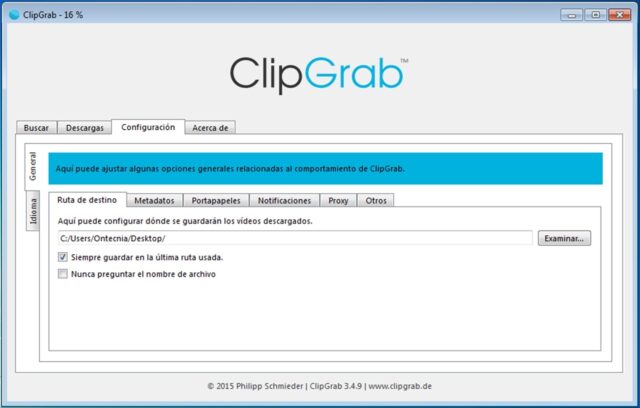ClipGrab is recognized as a free and open-source software that is utilized for downloading and converting online videos from various platforms. It is designed to offer users an easy way to download videos from popular websites like YouTube, Vimeo, Dailymotion, and others. The software has been developed with user-friendliness in mind, making it accessible even to those with minimal technical knowledge.
The program has been built to support a wide range of video formats, ensuring that videos can be downloaded in the preferred format of the user. This capability extends to converting videos into different formats, such as MPEG4, MP3, and WMV, which has made ClipGrab a versatile tool in video downloading and conversion tasks. The open-source nature of the software implies that it is continuously improved and updated by a community of developers, ensuring its functionality remains up to date with the latest web standards.
How to Use ClipGrab?
To use ClipGrab, a series of straightforward steps need to be followed:
- Downloading and Installing ClipGrab:
- ClipGrab can be downloaded from its official website. Once the installation file has been downloaded, it can be executed to install the software on the user’s system. The installation process is designed to be simple, with clear instructions provided on-screen.
- Copying the Video URL:
- After installation, the desired video URL needs to be copied from the web browser. This is done by navigating to the video that is intended to be downloaded and copying the URL from the address bar.
- Pasting the URL into ClipGrab:
- The copied URL is then pasted into ClipGrab. The software automatically detects the video and provides various options for download and conversion.
- Selecting the Format and Quality:
- ClipGrab offers a variety of formats and quality options. The desired format and quality should be selected before proceeding with the download.
- Downloading the Video:
- By clicking the download button, the video will begin downloading to the user’s specified location. The progress of the download can be monitored within the ClipGrab interface.
- Converting the Video (Optional):
- If conversion is needed, ClipGrab will handle this during the download process or as a separate task after the download is completed.
Features of ClipGrab
ClipGrab is equipped with several features that enhance its functionality:
- User-Friendly Interface:
- ClipGrab has been designed with an intuitive and easy-to-navigate interface. Users are guided through the process of downloading and converting videos, making the software accessible even to beginners.
- Support for Multiple Video Formats:
- A variety of formats are supported by ClipGrab, including MPEG4, WMV, OGG, and MP3. This allows users to select the format that best suits their needs, whether for video playback or audio extraction.
- Conversion Capabilities:
- In addition to downloading videos, ClipGrab can convert videos into different formats. This feature is particularly useful for users who require videos in specific formats for different devices or applications.
- Clipboard Monitoring:
- ClipGrab includes a clipboard monitoring feature. This feature automatically detects when a video URL is copied to the clipboard and offers the option to download it immediately, streamlining the process for users.
- Search Functionality:
- Videos can be searched directly from within ClipGrab, eliminating the need to open a web browser. This feature simplifies the process of finding and downloading videos.
- Free and Open Source:
- ClipGrab is available for free, with no hidden costs or subscription fees. Its open-source nature ensures that it is continually updated and improved by the community, maintaining its reliability and performance.
- Cross-Platform Compatibility:
- The software is compatible with multiple operating systems, including Windows, macOS, and Linux. This broad compatibility ensures that ClipGrab can be used by a wide audience, regardless of their preferred platform.
Benefits of ClipGrab
ClipGrab offers numerous benefits to users:
- Ease of Use:
- The software has been designed to be user-friendly, with a simple and straightforward interface. Users of all skill levels can quickly learn how to download and convert videos using ClipGrab.
- Versatility:
- The ability to download videos from multiple platforms and convert them into various formats adds to the versatility of ClipGrab. Users can use the software for a wide range of tasks, from simple downloads to more complex conversions.
- Cost-Effective:
- As a free tool, ClipGrab offers significant value without any financial investment. Users are provided with powerful features at no cost, making it an ideal solution for those who require video downloading and conversion capabilities without the expense.
- Efficiency:
- The clipboard monitoring and search functionality within ClipGrab streamline the video downloading process. Users can quickly and efficiently download videos without the need to switch between different applications or copy and paste URLs manually.
- Regular Updates:
- The open-source nature of ClipGrab ensures that it is regularly updated with new features, bug fixes, and compatibility improvements. Users benefit from ongoing support and enhancements that keep the software functioning optimally.
- Cross-Platform Support:
- With support for Windows, macOS, and Linux, ClipGrab can be used across a variety of devices and operating systems. This cross-platform compatibility makes it accessible to a broad range of users.
- No Advertisements or Bloatware:
- Unlike some free software, ClipGrab does not include advertisements or bloatware. Users can download and use the software without being interrupted by ads or having unnecessary programs installed on their systems.
Top 10 Alternatives to ClipGrab
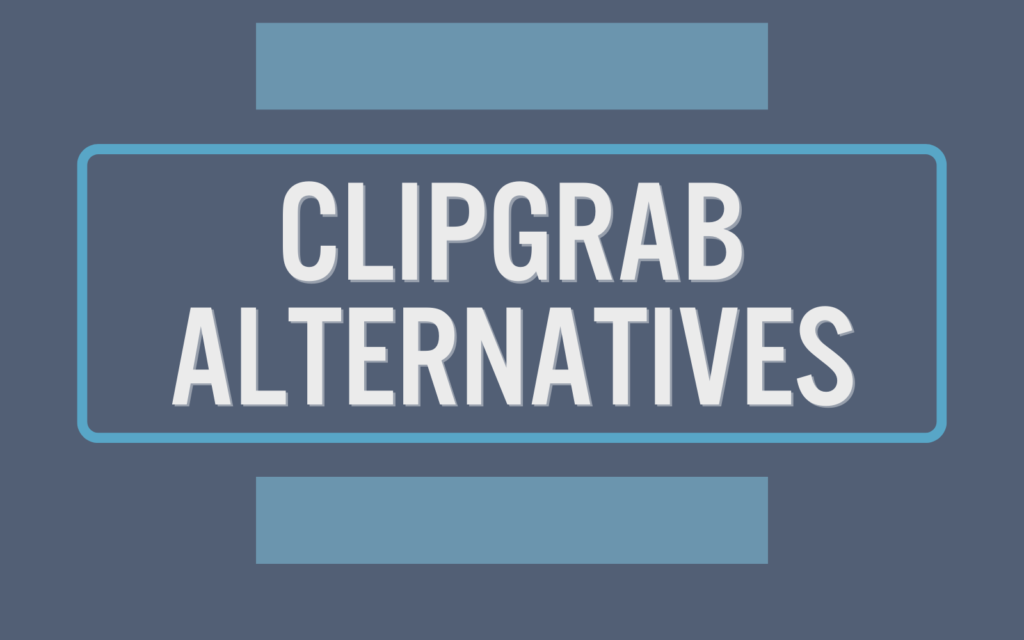
- 4K Video Downloader4K Video Downloader is widely regarded as a strong alternative to ClipGrab. It is capable of downloading videos, playlists, channels, and subtitles from multiple platforms, including YouTube, Facebook, and Vimeo. The software supports high-definition video downloads, including 4K and 8K resolutions. Additionally, 4K Video Downloader offers the ability to extract audio from video files. Its cross-platform compatibility with Windows, macOS, and Ubuntu has made it a popular choice among users.
- YTD Video DownloaderYTD Video Downloader is another alternative to ClipGrab that is used for downloading videos from YouTube and other streaming sites. The software allows for conversion between different video formats and can also be utilized for extracting audio. It offers a simple interface and is available in both free and paid versions. The paid version provides faster downloads and additional features.
- JDownloaderJDownloader is an open-source download manager that offers extensive functionality beyond just video downloading. It supports multiple file hosting sites and can download files from several sources simultaneously. The software also includes features such as automatic CAPTCHA solving and the ability to resume broken downloads. JDownloader is compatible with Windows, macOS, and Linux, and its versatility has earned it a loyal user base.
- Freemake Video DownloaderFreemake Video Downloader is another alternative to ClipGrab that allows users to download videos from a vast number of websites, including YouTube, Facebook, and Vimeo. The software supports over 500 formats and can convert videos to formats such as AVI, MP4, and MP3. Freemake Video Downloader also offers the ability to download videos in HD and 4K resolutions. Its user-friendly interface has made it a popular choice for both novice and experienced users.
- aTube CatcheraTube Catcher is a popular tool that is used for downloading videos from various platforms and converting them to different formats. It supports a wide range of formats, including MP4, AVI, and 3GP. Additionally, aTube Catcher offers features such as screen recording and DVD/Blu-ray authoring. The software is compatible with Windows and is appreciated for its comprehensive set of features.
- VidMateVidMate is a powerful alternative to ClipGrab that is designed primarily for Android devices. It allows users to download videos and music from a variety of websites, including YouTube, Facebook, and Instagram. VidMate also includes a built-in media player and supports high-definition video downloads. The software’s popularity on mobile devices has made it a go-to choice for users who require video downloading on the go.
- Y2MateY2Mate is an online video downloader that serves as an alternative to ClipGrab. It is known for its simplicity and ease of use, allowing users to download videos directly from their web browsers without the need for additional software. Y2Mate supports multiple video formats and resolutions and is compatible with a wide range of websites, including YouTube, Dailymotion, and Facebook. Its online nature makes it accessible from any device with an internet connection.
- KeepVidKeepVid is another online video downloader that offers an alternative to ClipGrab. It allows users to download videos from a variety of websites, including YouTube, Vimeo, and Facebook. KeepVid supports multiple formats and resolutions, and it also offers the ability to extract audio from videos. The software’s online interface makes it easy to use, and it is accessible from any device with a web browser.
- SnapDownloaderSnapDownloader is a video downloader that offers a range of features, making it a viable alternative to ClipGrab. It supports over 900 websites, including YouTube, Facebook, Twitter, and Vimeo. The software allows users to download videos in 8K, 4K, QHD, 1080p HD, and other resolutions. SnapDownloader also includes a built-in video trimmer and the ability to download entire YouTube playlists. The software is compatible with Windows and macOS.
- Allavsoft
Allavsoft is a versatile video downloader that supports downloading and converting videos from over 1000 websites, including YouTube, Vimeo, and Facebook. It allows users to download videos in various formats, including MP4, AVI, and MOV, and it supports resolutions up to 4K. Allavsoft also offers the ability to extract audio from videos and convert it to formats such as MP3 and WAV. The software is available for Windows and macOS and is known for its robust feature set.
Conclusion
ClipGrab stands out as a powerful and efficient tool for downloading and converting online videos. Its ease of use, combined with a rich set of features, makes it an excellent choice for users looking to manage their video content. The benefits offered by ClipGrab, such as its cost-effectiveness, versatility, and regular updates, further enhance its value, making it a reliable solution in the realm of video downloading and conversion.