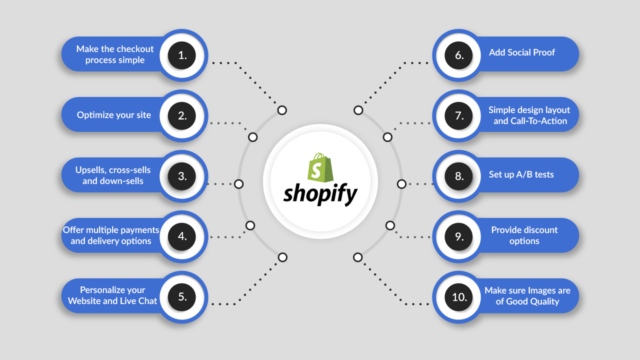Starting your own online store with Shopify is exciting! But, to make sure you get the most sales possible, you need to know how to optimize your store. Optimizing means making changes that help your store run better and attract more customers. Don’t worry—it’s easier than it sounds! Here are 10 simple tips that can help you make your Shopify store the best it can be.
1. Choose a Simple and Attractive Theme
Your store’s theme is like the clothes it wears. A simple, attractive theme can make your store look neat and professional. Imagine walking into a store that’s messy and hard to find your way around. You probably wouldn’t want to stay long, right? The same goes for your online store. If it looks good and is easy to use, people will stay longer and are more likely to buy something.
To pick the right theme, think about your products. If you sell toys, a bright and colorful theme might work best. If you sell fancy jewelry, a sleek and elegant theme might be better. Shopify has many themes to choose from, so you’re sure to find one that fits your store’s personality. Just remember to keep it simple! Too many colors, fonts, or images can be overwhelming. Clean, easy-to-read text and organized product pages help customers find what they’re looking for without getting frustrated.
You should also make sure your theme is mobile-friendly. Many people shop on their phones, so your store needs to look good on small screens too. A responsive theme adjusts itself to look great whether it’s viewed on a computer, tablet, or smartphone.
2. Make Navigation Easy
Imagine going to a store where you can’t find anything because there are no signs or directions. Frustrating, right? That’s why it’s important to make sure your Shopify store is easy to navigate. When customers visit your store, they should be able to find what they’re looking for quickly and easily. This means having clear categories, a search bar, and a well-organized menu.
Start by organizing your products into categories. If you sell clothing, you might have categories like “Men,” “Women,” “Kids,” and “Accessories.” This helps customers go directly to the section that interests them. Within each category, you can have subcategories, like “Shirts,” “Pants,” and “Shoes.” The more organized your store is, the easier it will be for customers to find what they need.
A search bar is another important tool. Sometimes, customers know exactly what they’re looking for, and they don’t want to click through categories to find it. A search bar lets them type in the product name or keyword and go straight to the item. This saves them time and makes shopping more convenient.
Lastly, keep your menu simple. Your main menu should include the most important pages, like “Home,” “Shop,” “About Us,” and “Contact Us.” If your menu has too many options, it can be confusing. Keep it clear and straightforward to make navigation a breeze for your customers.
3. Write Clear Product Descriptions
When people shop online, they can’t touch or try on the products, so they rely on descriptions to make their decisions. A good product description tells customers everything they need to know about the item and makes them excited to buy it. But writing clear, helpful descriptions can be tricky, so here’s how to do it.
Start with the basics. What is the product? How is it used? What materials is it made from? Include details like size, color, and any special features. The more information you give, the better. Imagine you’re describing the product to a friend who can’t see it. What would you say to help them picture it in their mind?
Next, focus on the benefits. How will the product make the customer’s life better? If you’re selling a water bottle, for example, talk about how it keeps drinks cold for hours, is easy to carry, and is made from eco-friendly materials. Benefits help customers see why they need the product and how it will solve a problem or make them happy.
Use simple, easy-to-understand language. Avoid using too many technical terms or jargon that might confuse customers. Write in a friendly tone, as if you’re talking to a friend. And don’t forget to check your spelling and grammar! A well-written description builds trust with customers and makes your store look professional.
4. Use High-Quality Photos
Photos are the first thing customers notice when they visit your store. A great photo can catch their attention and make them want to learn more about a product. On the other hand, a blurry or dull photo can make them lose interest quickly. That’s why it’s important to use high-quality photos that show off your products in the best light.
Take clear, sharp photos that show the product from different angles. Customers want to see what they’re buying, so give them a full view. If you’re selling shoes, for example, take photos of the front, back, sides, and top. You can also include close-up shots to show details like texture or special features.
Good lighting is key to taking great photos. Natural light is often the best choice because it shows the true colors of your products. If you’re taking pictures indoors, try to do it near a window or in a well-lit room. Avoid using flash, as it can create harsh shadows or make the colors look unnatural.
Consider adding lifestyle photos as well. Lifestyle photos show the product being used in a real-life setting. For example, if you’re selling furniture, you might take a picture of a couch in a beautifully decorated living room. This helps customers imagine how the product will fit into their own lives, making them more likely to buy it.
5. Offer Fast and Free Shipping
Everyone loves getting their orders quickly, especially when it doesn’t cost extra. Offering fast and free shipping is one of the best ways to attract more customers and encourage them to buy from your Shopify store. But how do you make this happen? Let’s find out!
First, consider offering free shipping on all orders or for orders over a certain amount. Free shipping is a big deal for many customers, and it can be the deciding factor in whether they complete a purchase. You can cover the cost of shipping by slightly increasing your product prices or by setting a minimum order amount to qualify for free shipping. For example, you might offer free shipping on orders over $50.
Next, focus on speed. Customers love getting their packages quickly, so offer the fastest shipping options you can. If you can, work with shipping carriers that provide fast delivery times at reasonable rates. You might also want to offer express shipping as an option for customers who are willing to pay a little extra to get their orders even faster.
Make sure to communicate clearly about shipping times. Let customers know when they can expect their order to arrive, and provide tracking information so they can follow their package’s journey. If there are any delays, keep your customers informed. Good communication builds trust and keeps customers happy, even if something goes wrong.
6. Simplify the Checkout Process
The checkout process is the last step before a customer completes their purchase, so it needs to be as smooth and simple as possible. If the checkout process is too complicated or takes too long, customers might get frustrated and leave without buying anything. Here’s how to make sure your checkout process is easy and stress-free.
Start by minimizing the number of steps. The fewer clicks it takes to complete a purchase, the better. Ideally, the checkout process should be one page where customers can enter their shipping information, choose a payment method, and review their order all in one place. If you have multiple pages in your checkout process, make sure they load quickly and are easy to navigate.
Offer multiple payment options to make it easy for customers to pay. Not everyone wants to use the same payment method, so include options like credit cards, PayPal, and other popular payment services. The more choices you offer, the more likely customers are to find a payment method that works for them.
Let customers check out as guests. Not everyone wants to create an account just to make a purchase, so give them the option to check out without signing up. This saves time and makes the process more convenient. You can still offer the option to create an account after they’ve made a purchase.
Lastly, make sure your checkout page is secure. Customers need to know that their payment information is safe, so use secure payment gateways and display trust badges to reassure them. A secure checkout process builds confidence and encourages customers to complete their purchases.
7. Collect and Display Customer Reviews
Customer reviews are like word-of-mouth recommendations in the digital world. When people see positive reviews from others, they’re more likely to trust your store and feel confident about making a purchase. Collecting and displaying customer reviews can be a powerful tool for boosting your sales. Here’s how to do it right.
First, encourage customers to leave reviews. After someone makes a purchase, send them a follow-up email asking for feedback. Make it easy for them to leave a review by including a direct link to the review page. You can also offer a small incentive, like a discount on their next purchase, to encourage more reviews.
Make sure to display reviews prominently on your product pages. When customers see reviews right next to the product they’re interested in, it helps them make a decision. Highlight reviews that mention specific benefits of the product or that come from repeat customers. This adds credibility and shows that people love your products.
Don’t be afraid of negative reviews. They can actually be helpful if you handle them well. Respond to negative reviews politely and try to resolve any issues. This shows that you care about your customers and are committed to providing good service. Sometimes, turning a negative experience into a positive one can win back a customer and earn their loyalty.
You can also use