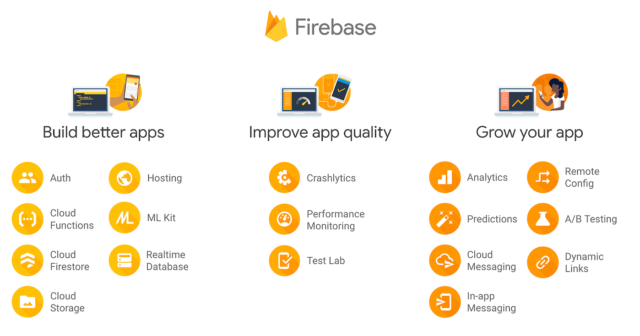Firebase is a comprehensive platform developed by Google, designed to aid developers in building and managing applications. It provides a wide array of tools and services that can streamline the development process and enhance the functionality of apps. This log explores what Firebase is, how it is used, and examines its advantages and disadvantages.
What is Firebase?
Firebase is a Backend-as-a-Service (BaaS) platform that was acquired by Google in 2014. It serves as a cloud-based development tool that simplifies the creation and management of web and mobile applications. By offering a variety of services such as real-time databases, authentication, cloud storage, and hosting, Firebase has become an essential resource for developers seeking to build scalable and efficient applications.
How to Use Firebase
Using Firebase involves several steps, starting with setting up a Firebase project and integrating Firebase services into an application. The process can be broken down as follows:
- Creating a Firebase Project: To begin, a Firebase project must be created through the Firebase Console. This involves logging into the Firebase Console with a Google account and initiating a new project. Various configurations, such as project name and Google Analytics settings, are required during this setup phase.
- Adding Firebase to an App: Once the project is set up, Firebase needs to be integrated into the application. This is achieved by adding Firebase SDKs to the app’s codebase. For web applications, Firebase JavaScript SDK is used, while for mobile apps, Firebase SDKs are available for Android and iOS.
- Configuring Firebase Services: After integration, specific Firebase services can be configured according to the needs of the application. For example, the Realtime Database or Firestore can be set up to handle data storage and synchronization. Firebase Authentication can be configured to manage user authentication, and Firebase Cloud Messaging can be used for push notifications.
- Deploying the Application: Once Firebase services are configured, the application can be deployed. Firebase Hosting provides a reliable and fast hosting solution for web apps. For mobile apps, the app is published to respective app stores after thorough testing and integration with Firebase services.
- Monitoring and Managing: Firebase provides tools for monitoring and managing the application. Firebase Analytics offers insights into user behavior, while Firebase Crashlytics helps track and resolve issues. Firebase Performance Monitoring aids in optimizing app performance.
Pros of Using Firebase
- Real-Time Data Synchronization: Firebase’s Realtime Database and Firestore provide real-time data synchronization, enabling applications to update data instantaneously across all clients. This feature is particularly beneficial for applications requiring live updates, such as chat applications or collaborative tools.
- Comprehensive Suite of Services: Firebase offers a broad range of services including authentication, database management, cloud storage, hosting, and analytics. This comprehensive suite allows developers to manage multiple aspects of app development from a single platform, reducing the need for third-party services.
- Ease of Integration: Firebase’s SDKs are designed to be easy to integrate into applications. Detailed documentation and libraries for various platforms ensure that developers can quickly add Firebase services to their projects without extensive configuration.
- Scalability: Firebase is built to handle scaling efficiently. As applications grow, Firebase services can scale automatically to accommodate increased demand, ensuring that performance remains optimal.
- Analytics and Monitoring: Built-in analytics and monitoring tools provide valuable insights into application performance and user behavior. This data can be used to make informed decisions about app improvements and optimizations.
- Cross-Platform Support: Firebase supports multiple platforms including web, Android, and iOS. This cross-platform support simplifies the development process for apps targeting multiple devices and operating systems.
Cons of Using Firebase
- Pricing Complexity: Firebase offers a free tier with basic functionalities, but costs can escalate quickly with increased usage. Understanding and managing Firebase’s pricing model can be challenging, especially for applications with high traffic or extensive data usage.
- Limited Query Capabilities: While Firebase’s Realtime Database offers basic querying functionality, it may not be sufficient for more complex data querying needs. Firestore provides more advanced querying options, but it may require additional configuration and understanding.
- Data Migration Challenges: Migrating data from Firebase to other databases or platforms can be complex and time-consuming. This can be an issue for applications that need to switch away from Firebase or require a hybrid setup.
- Dependency on Google: Using Firebase ties applications to Google’s ecosystem. This dependency might be a concern for developers who prefer not to be reliant on a single provider or who wish to maintain more control over their infrastructure.
- Limited Customization: While Firebase offers a range of features, there may be limitations in terms of customization and flexibility. Some developers might find that certain functionalities cannot be tailored to their specific needs.
- Security Considerations: Although Firebase provides robust security features, it is crucial for developers to implement proper security rules and practices. Misconfigurations or oversights in security settings can lead to vulnerabilities and potential data breaches.
Firebase Top 10 Alternatives

Firebase, a platform developed by Google, has gained significant popularity due to its robust suite of tools for app development. However, several alternatives offer unique features and advantages that might better suit specific needs. This log will explore the top 10 alternatives to Firebase, providing insights into their functionalities and benefits.
1. AWS Amplify
AWS Amplify is a powerful alternative to Firebase, offering a comprehensive set of tools for building scalable applications. Developed by Amazon Web Services, Amplify supports various frontend and backend technologies. Developers are provided with a flexible framework for integrating authentication, APIs, and storage. Its seamless integration with other AWS services allows for extensive customization and scaling, making it a favored choice for complex applications.
2. Microsoft Azure Mobile Apps
Microsoft Azure Mobile Apps is another robust alternative, known for its integration with the Azure cloud platform. This service provides backend capabilities such as data storage, authentication, and push notifications. Developers benefit from its support for multiple platforms, including iOS, Android, and Windows. The scalability and reliability of Azure’s infrastructure contribute to its appeal for enterprise-level applications.
3. Back4App
Back4App is a versatile backend-as-a-service (BaaS) platform based on the Parse framework. It simplifies the development process by offering a user-friendly interface and a range of features including real-time databases, authentication, and cloud functions. The open-source nature of Parse allows for a high degree of customization, making Back4App a popular choice for developers seeking flexibility.
4. Supabase
Supabase is an open-source alternative to Firebase that provides a suite of tools for building modern applications. It is built on top of PostgreSQL, which ensures robust data management and query capabilities. Supabase offers real-time subscriptions, authentication, and storage services. Its developer-friendly approach and extensive documentation make it a compelling option for those familiar with SQL databases.
5. Appwrite
Appwrite is an open-source backend server designed to support developers with a range of backend functionalities. It offers features such as user authentication, databases, and cloud functions. Appwrite’s modular architecture allows for easy integration with various frontend frameworks. The community-driven development and extensive API support contribute to its growing popularity.
6. Realm
Realm, now a part of MongoDB, provides a database-centric approach to mobile app development. Known for its real-time synchronization and offline-first capabilities, Realm is favored for applications requiring high-performance data handling. The ease of use and cross-platform support make it an attractive option for developers working on both iOS and Android platforms.
7. Parse Platform
Parse Platform, an open-source backend framework, offers a range of features including a powerful database, user management, and cloud code functions. Although Facebook originally developed it, the community has continued to support and enhance the platform. Parse Platform’s flexibility and open-source nature appeal to developers who prefer a more hands-on approach to backend development.
8. Kinvey
Kinvey, a product of Progress Software, is a cloud-based BaaS platform known for its enterprise-grade features. It offers capabilities such as user authentication, data storage, and push notifications. Kinvey’s focus on scalability and security makes it suitable for large-scale applications. Its integration with various enterprise systems provides added value for businesses.
9. Nhost
Nhost is a modern open-source alternative to Firebase, designed to simplify backend development with GraphQL. It offers features like authentication, storage, and real-time subscriptions. Nhost’s use of PostgreSQL as its database backend ensures robust data handling and flexibility. Its focus on GraphQL integration provides a streamlined approach to data queries and mutations.
10. SaaSKit
SaaSKit is a backend-as-a-service platform designed to support SaaS applications. It offers features such as user management, subscription handling, and analytics. SaaSKit’s focus on SaaS-specific needs provides a tailored solution for developers building subscription-based applications. Its integration with various third-party services enhances its functionality.
Conclusion
Firebase stands out as a powerful and versatile platform for application development, offering a wide range of services that simplify many aspects of app creation and management. Its real-time data synchronization, ease of integration, and comprehensive suite of tools make it a popular choice among developers. However, challenges such as pricing complexity, limited query capabilities, and dependency on Google’s ecosystem should be carefully considered. By understanding both the advantages and limitations of Firebase, developers can make informed decisions about its suitability for their projects and effectively leverage its capabilities to build robust and scalable applications.