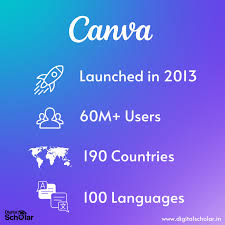What is Canva?
Canva is a graphic design platform that allows users to create a wide variety of visual content. This tool is accessible online and can be used for free, with additional features available through a paid subscription. It was launched in 2013 and has since grown to become a widely used platform by individuals and businesses alike. The main advantage of Canva lies in its user-friendly interface, which makes graphic design accessible even to those with no prior design experience.
How to Use Canva
Getting Started
To begin using Canva, an account must first be created. This can be done using an email address or through existing Google or Facebook accounts. Once logged in, users are presented with a dashboard that provides access to a variety of templates and design tools.
Choosing a Template
Canva offers a wide range of templates for different types of projects, including social media posts, presentations, posters, logos, and more. To start a project, a template that suits the intended design purpose must be selected. These templates are fully customizable, allowing users to change colors, fonts, and layouts as needed.
Customizing the Design
After selecting a template, the design can be customized using Canva’s drag-and-drop interface. Text can be added or modified, images can be uploaded or chosen from Canva’s extensive library, and various design elements like shapes, icons, and lines can be incorporated. The simplicity of the interface ensures that changes can be made easily and intuitively.
Saving and Exporting
Once the design is complete, it can be saved directly on Canva or downloaded in various formats such as PNG, JPG, PDF, and more. This flexibility ensures that the design can be used across different platforms and media. Additionally, designs can be shared directly from Canva via email or social media.
Pros of Using Canva
User-Friendly Interface
One of the main advantages of Canva is its user-friendly interface. Even those with no prior design experience can navigate the platform and create professional-looking designs. The drag-and-drop functionality simplifies the design process, allowing users to focus on creativity rather than technical details.
Extensive Template Library
Canva provides an extensive library of templates that cater to various design needs. Whether creating a social media post, a business presentation, or a flyer, suitable templates are readily available. These templates can be fully customized, ensuring that the final design is unique and tailored to specific requirements.
Collaboration Features
Canva includes collaboration features that enable multiple users to work on a design simultaneously. This is particularly useful for teams working on projects together, as changes can be made in real time, and feedback can be provided instantly. This feature enhances productivity and streamlines the design process.
Access to a Large Library of Assets
A large library of assets, including photos, illustrations, icons, and fonts, is available on Canva. These assets can be used to enhance designs and ensure they look polished and professional. Many of these assets are available for free, while others can be accessed with a paid subscription.
Cloud-Based Platform
Being a cloud-based platform, Canva allows designs to be accessed from anywhere with an internet connection. This ensures that work can be continued seamlessly across different devices, and there is no risk of losing progress due to hardware issues.
Cons of Using Canva
Limited Advanced Design Features
While Canva is excellent for basic and intermediate design tasks, it lacks some of the advanced features found in professional graphic design software such as Adobe Photoshop or Illustrator. Users requiring more sophisticated design capabilities might find Canva limiting.
Dependency on Internet Connection
Since Canva is a cloud-based platform, an active internet connection is required to use it. This can be a disadvantage in situations where internet access is unreliable or unavailable. Offline editing capabilities are limited, which might not be suitable for all users.
Cost of Premium Features
While Canva offers a free version with many useful features, some of the more advanced tools and assets are only accessible through a paid subscription (Canva Pro). For users who need these additional features, the cost might be a consideration.
Standardization of Designs
Due to the widespread use of Canva templates, there is a risk of designs looking similar to others. While templates can be customized, there is still a chance that multiple users might choose the same template, leading to a lack of originality in some designs.
Limited Control Over Design Elements
In comparison to more advanced design software, Canva offers less control over individual design elements. For instance, precise adjustments to shapes and text might not be possible. This can be a drawback for users who require detailed and intricate design work.
Canva Top 10 Alternatives: A Comprehensive Overview
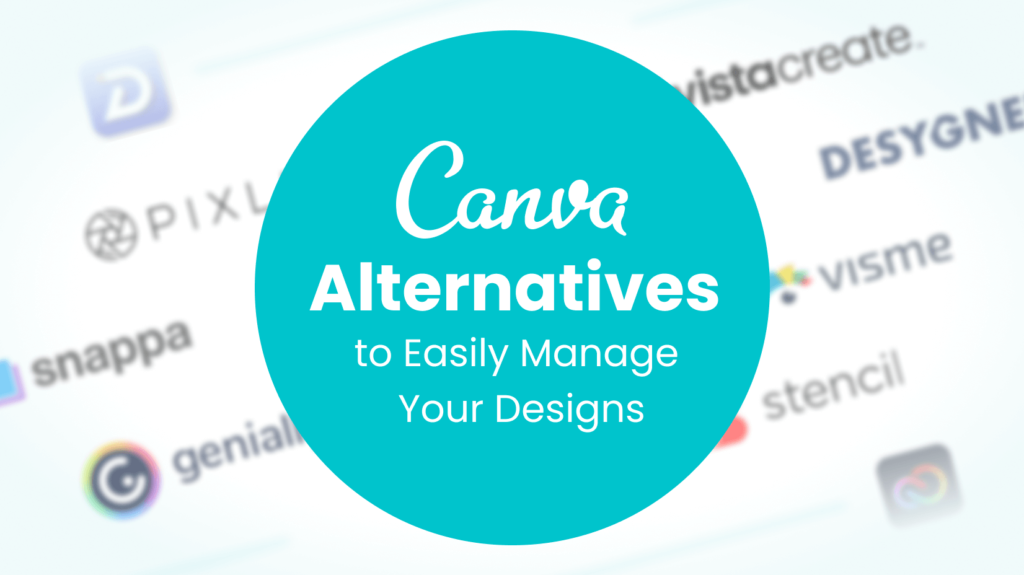
The versatility and accessibility of Canva have established it as a popular tool for graphic design. However, various alternatives exist that offer unique features catering to different design needs. These alternatives provide a broad range of functionalities, ensuring that designers can find tools that best suit their preferences and requirements. Below, a detailed examination of the top ten Canva alternatives is presented, emphasizing their distinct characteristics and advantages.
1. Adobe Spark
Adobe Spark has been recognized as a powerful alternative to Canva. This tool, part of the Adobe Creative Cloud, offers three applications: Spark Post, Spark Page, and Spark Video. With Spark Post, social media graphics can be created easily, while Spark Page allows for the design of web pages. Spark Video facilitates the creation of compelling videos. The intuitive interface and integration with other Adobe products are appreciated features, making it a robust option for designers seeking more versatility.
2. Visme
Visme is often highlighted for its extensive range of templates and ease of use. This platform allows users to create presentations, infographics, reports, and social media graphics. Visme’s drag-and-drop functionality and a vast library of assets, including photos, icons, and charts, have been praised. Additionally, collaboration features and the ability to track analytics are valued by teams and businesses.
3. Piktochart
Piktochart has been favored by those focusing on infographics and presentations. The platform offers a wide variety of templates that can be customized to create visually appealing content. Piktochart’s emphasis on data visualization tools ensures that complex information can be presented in an engaging manner. Users have appreciated the simplicity of its interface, which makes it accessible to non-designers.
4. Crello
Crello, by Depositphotos, is another notable Canva alternative. It provides a wide array of templates and design elements for creating social media graphics, ads, banners, and more. The platform supports animation and video editing, adding to its versatility. Crello’s user-friendly interface and affordability make it a popular choice among freelancers and small businesses.
5. Snappa
Snappa is frequently mentioned for its straightforward approach to graphic design. This tool offers a drag-and-drop interface and a wide range of templates. Snappa’s integration with social media platforms allows for easy scheduling and publishing of graphics. The platform’s simplicity and quick learning curve are often highlighted as significant advantages, particularly for users without prior design experience.
6. Stencil
Stencil is known for its speed and ease of use. It is designed primarily for creating social media graphics quickly. Stencil offers a large selection of stock photos, icons, and templates. The platform’s browser extension enables users to create designs directly from any webpage, enhancing convenience. Stencil’s focus on efficiency makes it an ideal tool for marketers and bloggers who need to produce content regularly.
7. Easil
Easil has been appreciated for its professional-grade design features. This tool offers a variety of templates for creating social media graphics, posters, and other marketing materials. Easil’s unique selling point is its Brand Kit feature, which allows users to store brand assets and maintain consistency across designs. Additionally, the platform’s advanced editing tools and layering capabilities are comparable to those found in more complex design software.
8. RelayThat
RelayThat stands out for its emphasis on brand consistency. The platform automates the design process by generating multiple variations of a design with a single click. This feature ensures that branding guidelines are adhered to without sacrificing creativity. RelayThat is particularly useful for teams managing multiple brands or campaigns, as it saves time and ensures uniformity across all materials.
9. DesignBold
DesignBold is often recommended for its robust design tools and extensive template library. The platform supports the creation of a wide range of graphic designs, including social media posts, presentations, and marketing materials. DesignBold’s interface is intuitive, and its collaborative features are beneficial for teams. The affordability and comprehensive toolset make it a viable alternative for both individuals and businesses.
10. Venngage
Venngage has been recognized primarily for its infographic creation capabilities. The platform offers a variety of templates and design elements specifically for infographics, reports, and data visualizations. Venngage’s user-friendly editor and the ability to import data from various sources are notable features. Additionally, the platform provides tools for collaboration and feedback, making it suitable for team projects.
Conclusion
Canva has revolutionized the way graphic design is approached by making it accessible to a broad audience. Its user-friendly interface, extensive library of templates and assets, and collaboration features make it a valuable tool for both personal and professional use. However, it is essential to be aware of its limitations, particularly in terms of advanced design capabilities and the need for an internet connection. Overall, Canva is an excellent choice for those looking to create visually appealing designs quickly and easily.