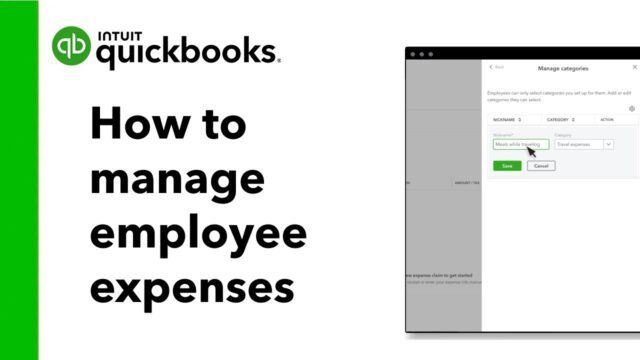Managing payroll and employee expenses with QuickBooks can be accomplished efficiently and effectively. This accounting software, widely recognized for its comprehensive functionalities, is particularly beneficial for small to medium-sized businesses. The management of payroll and employee expenses will be discussed in detail below, emphasizing the capabilities of QuickBooks and the steps involved in these processes.
Overview of QuickBooks for Payroll Management
QuickBooks is a versatile accounting software that allows businesses to manage their financial operations with ease. Its payroll management feature is designed to streamline the payroll process, ensuring accuracy and compliance. The software integrates payroll functionalities seamlessly into its broader accounting system, making it easier to track and manage employee compensation, taxes, and other related expenses.
Setting Up Payroll in QuickBooks
The initial setup of payroll in QuickBooks involves several steps. First, the company’s information must be entered, including tax details and banking information. This step is crucial to ensure that all payroll transactions are correctly recorded and processed.
Next, employee information needs to be added. This includes personal details, tax withholdings, and pay rates. QuickBooks provides a user-friendly interface for entering this information, minimizing the chances of errors. Additionally, various pay schedules can be set up, catering to different employee groups such as hourly or salaried workers.
Processing Payroll
Once the setup is complete, payroll can be processed. QuickBooks simplifies this by allowing the creation of paychecks with just a few clicks. The software calculates gross pay, deductions, and net pay automatically, based on the information provided during the setup. This reduces the time spent on manual calculations and the likelihood of errors.
Direct deposit payments are supported by QuickBooks, allowing employees to receive their salaries directly into their bank accounts. This feature not only saves time but also enhances convenience for both employers and employees. Additionally, pay stubs can be generated and distributed electronically, providing employees with detailed information about their earnings and deductions.
Tax Compliance
Compliance with tax regulations is a critical aspect of payroll management. QuickBooks assists in this area by calculating federal and state taxes automatically. The software keeps up-to-date with tax rates and regulations, ensuring that the correct amounts are withheld from employee paychecks. Furthermore, QuickBooks generates tax forms such as W-2s and 1099s, simplifying the year-end reporting process.
Managing Employee Expenses
In addition to payroll, QuickBooks offers robust features for managing employee expenses. Expenses can be tracked and reimbursed efficiently, ensuring that all business-related costs are accurately recorded and accounted for.
Recording Expenses
To manage employee expenses, they must first be recorded in QuickBooks. This involves entering the details of each expense, including the amount, date, and purpose. QuickBooks allows for the categorization of expenses, making it easier to analyze spending patterns and manage budgets.
Receipts can be attached to expense records, providing documentation for each transaction. This feature is particularly useful for auditing purposes and ensuring compliance with company policies.
Approving and Reimbursing Expenses
Once expenses are recorded, they need to be approved. QuickBooks provides tools for setting up approval workflows, ensuring that expenses are reviewed and authorized by the appropriate personnel. This step helps to control spending and prevent unauthorized expenditures.
After approval, expenses can be reimbursed through QuickBooks. The software allows for direct payments to employees, similar to the payroll process. Reimbursements can be included in regular paychecks or processed separately, depending on company preferences.
Reporting and Analysis
QuickBooks offers comprehensive reporting capabilities, enabling businesses to analyze payroll and expense data effectively. Various reports can be generated, such as payroll summaries, expense reports, and tax liability reports. These reports provide valuable insights into financial performance and help in making informed business decisions.
Customizable reporting options are available, allowing businesses to tailor reports to their specific needs. Filters can be applied to focus on particular periods, departments, or expense categories. This flexibility enhances the ability to monitor financial health and identify areas for improvement.
Integration with Other Systems
QuickBooks integrates with various third-party applications, enhancing its functionality and providing a more comprehensive financial management solution. For example, time-tracking software can be integrated to streamline the process of recording work hours and calculating pay. Expense management apps can also be linked to QuickBooks, simplifying the process of capturing and categorizing expenses.
These integrations help to create a more seamless workflow, reducing the need for manual data entry and minimizing the risk of errors. They also allow for real-time data synchronization, ensuring that financial information is always up-to-date.
Conclusion
Managing payroll and employee expenses with QuickBooks is a straightforward process that can significantly enhance efficiency and accuracy in financial management. The software’s comprehensive features, from payroll processing to expense tracking and reporting, provide a robust solution for businesses of all sizes. By leveraging QuickBooks, companies can ensure compliance with tax regulations, streamline payroll processes, and gain valuable insights into their financial performance.
The use of QuickBooks for payroll and expense management not only saves time but also reduces the likelihood of errors, making it an invaluable tool for businesses aiming to optimize their financial operations. Whether handling payroll for a small team or managing extensive employee expenses, QuickBooks offers the functionality and flexibility needed to manage these tasks effectively.