MetaMask was developed to simplify the complexities of interacting with blockchain technology. It functions as a bridge between users and the Ethereum blockchain, enabling them to manage their Ethereum-based assets and interact with decentralized applications without the need to run a full Ethereum node. This is achieved through its integration as a browser extension, compatible with popular browsers like Chrome, Firefox, and Brave.
Features of MetaMask
Wallet Management
Digital assets, such as Ethereum (ETH) and ERC-20 tokens, can be securely stored within MetaMask. Users have control over their private keys, which are encrypted and stored locally on their devices. This ensures security while providing easy access to funds for transactions.
Secure Transactions
MetaMask allows users to send and receive cryptocurrencies securely. Transactions are executed on the Ethereum blockchain and require users to confirm actions through their MetaMask wallet interface. This process ensures that only authorized actions are executed on the blockchain.
Integration with dApps
MetaMask serves as a gateway to decentralized applications. Users can browse and access a wide range of dApps directly from their browser with MetaMask, facilitating interactions with platforms for trading, lending, gaming, and more. This integration enhances user experience by eliminating the need for separate accounts or additional software installations.
Customizable Networks
In addition to Ethereum’s main network, MetaMask supports various Ethereum test networks and custom networks. This flexibility allows developers and users to test applications in different environments before deploying them to the mainnet. Custom network settings can be configured within MetaMask to facilitate development and testing processes.
Getting Started with MetaMask
Installation
To begin using MetaMask, users can install the extension from the official MetaMask website or the respective browser’s extension store. Once installed, the MetaMask icon appears in the browser toolbar, indicating that the extension is ready for use.
Creating a Wallet
Upon opening MetaMask for the first time, users are guided through the process of creating a new wallet. This involves generating a unique 12-word seed phrase that serves as the backup for the wallet. It is crucial to store this seed phrase securely, as it can be used to restore access to the wallet if the device is lost or the extension needs to be reinstalled.
Managing Assets
After setting up the wallet, users can manage their digital assets within MetaMask. Assets can be added by selecting the “Add Token” option and entering the contract address of the desired token. This enables MetaMask to display and manage various ERC-20 tokens alongside Ethereum.
Interacting with dApps
To interact with decentralized applications, users can navigate to a dApp’s website and connect their MetaMask wallet. This is done by clicking on the MetaMask icon in the browser toolbar, selecting the appropriate account (if multiple are created), and approving the connection request. Once connected, users can perform actions within the dApp, such as trading tokens, participating in auctions, or interacting with smart contracts.
Security Measures
MetaMask emphasizes security best practices to protect users’ funds and data. This includes regularly updating the extension, enabling two-factor authentication (2FA), and avoiding suspicious links or phishing attempts. Users are encouraged to verify the authenticity of websites and dApps before granting access to their MetaMask wallet.
MetaMask, a popular cryptocurrency wallet and decentralized application (dApp) browser extension, is widely used for accessing Ethereum-based dApps and managing Ethereum and other ERC-20 tokens. This log explores the pros and cons of MetaMask along with alternative options available for users seeking similar functionalities.
Pros of MetaMask
- User-Friendly Interface: MetaMask provides a straightforward interface that allows users to manage their crypto assets easily.
- Compatibility: It is compatible with major browsers, including Chrome, Firefox, and Brave, ensuring accessibility for a wide range of users.
- Security Features: MetaMask integrates robust security measures, such as private key encryption and seed phrase backup, to protect user funds.
- Decentralized Applications (dApps) Access: Users can seamlessly interact with Ethereum-based dApps directly through the MetaMask extension.
- Community Support: Being widely adopted, MetaMask benefits from a large community of developers and users who contribute to its development and troubleshooting efforts.
Cons of MetaMask
- Dependency on Browser Extensions: As a browser extension, MetaMask is reliant on browser compatibility and updates, which can occasionally lead to usability issues.
- Transaction Fees: Users often face varying transaction fees due to network congestion on the Ethereum blockchain, impacting the cost-effectiveness of transactions.
- Phishing Risks: Like all digital wallets, MetaMask users are vulnerable to phishing attacks, where malicious actors attempt to steal private keys or seed phrases.
- Limited Blockchain Support: While primarily focused on Ethereum, MetaMask has limited support for other blockchains, potentially restricting user options.
Top 10 Alternatives to MetaMask
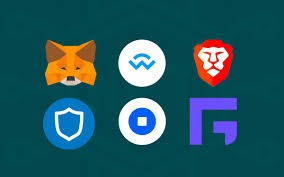
- Trust Wallet: Acquired by Binance, Trust Wallet offers a mobile-first approach with support for multiple blockchains, including Ethereum and Binance Smart Chain.
- Coinbase Wallet: Known for its ease of use, Coinbase Wallet supports a wide range of cryptocurrencies and integrates with the Coinbase exchange platform.
- MyEtherWallet (MEW): A web-based wallet similar to MetaMask, MEW allows users to interact with Ethereum and ERC-20 tokens securely.
- Ledger Nano S: A hardware wallet offering enhanced security by storing private keys offline, supporting multiple cryptocurrencies beyond just Ethereum.
- Trezor Wallet: Another hardware wallet known for its security features, Trezor supports Ethereum and various other cryptocurrencies.
- Atomic Wallet: A decentralized wallet supporting over 300 cryptocurrencies and offering built-in exchange features for seamless asset management.
- Exodus Wallet: Known for its user-friendly interface, Exodus supports a variety of cryptocurrencies and provides desktop and mobile versions.
- Enjin Wallet: Designed for gaming enthusiasts, Enjin Wallet supports Ethereum and ERC-20 tokens, with features catering specifically to gaming assets.
- Coinomi Wallet: A multi-asset wallet offering support for numerous cryptocurrencies and focused on user privacy and security.
- Binance Chain Wallet: Integrated with Binance’s ecosystem, this wallet supports Binance Smart Chain and Ethereum-based assets, emphasizing compatibility and ease of use.
Conclusion
MetaMask represents a significant advancement in blockchain technology accessibility, offering users a secure and intuitive method to manage digital assets and engage with decentralized applications. By integrating seamlessly with web browsers, MetaMask empowers individuals to participate in the evolving ecosystem of blockchain-based innovations, from financial services to digital art marketplaces. As blockchain technology continues to gain traction, MetaMask remains a pivotal tool for both newcomers and experienced users seeking to explore the possibilities of decentralized finance and beyond.










